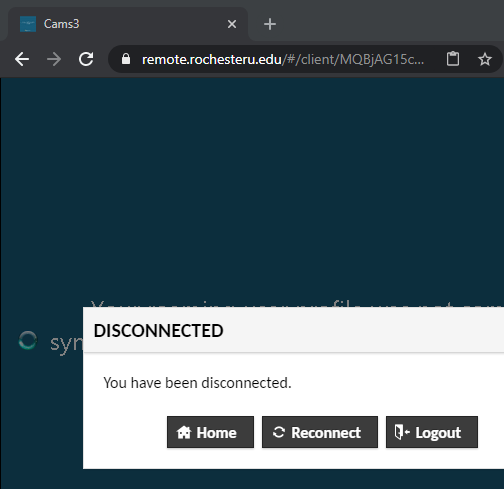Computer Information Systems
Access Computer Information System programs here https://remote.rochesterU.edu Further instructions below.
Login to this site using your RCU credentials.
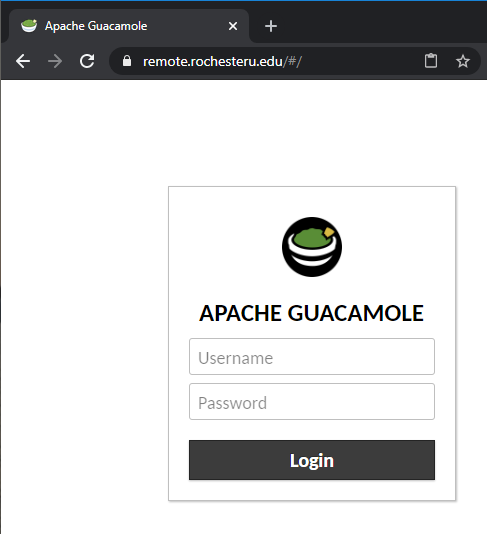
Once you’ve logged in you should see a computer screen within the browser window. If you see AppA text on the blank page select on AppA
Please note you will see double Start Menus in the left corner if your home computer is a Windows computer (please see images below)
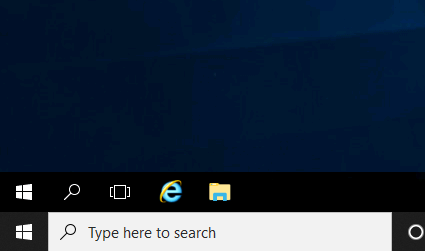
In order to log out of the computer please select on the Person icon then select Sign Out.
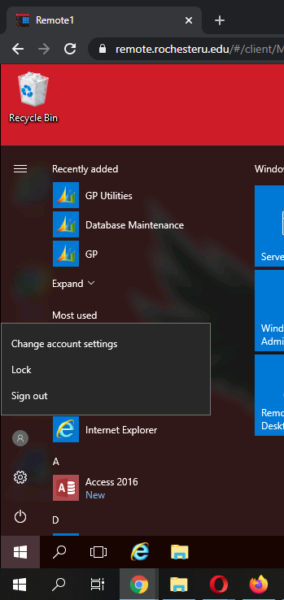
When you have signed off of a computer you will be prompted to go back to the Home page (where computers are listed on the site), Reconnect (to the current computer you were connected to), or Logout of the website completely.